In the menu section, go to the customer database.
Image 1: Customer section
In the “Customer” section, click on the 3 dots. Click “Import from CSV”.
Image 2: Import from CSV section
Then, download the template by clicking “here” as shown in the photo below.
Image 3: Download the template
FAQ
Q1: Can I change the column name?
Answer: You can change the column name, but note that the first row will not be imported into the system, so we recommend keeping the first row as it is.
Q2: Can I add another column besides the existing ones in the template?
Answer: No. For columns of data that are more than what is provided in the template, they will not be imported into the system.
Q3: How do I clean the data?
Answer: You can clean data by removing customer contacts that you no longer need. And for customers that do not have both phone number and email, they will not be imported.
Q4: Can the system automatically help me clean the data?
Answer: Yes, the system will not import customers without phone numbers and email addresses. And for the phone number, the system will help you clean the data, to be formatted as shown in the table below. Other than that, depending on your situation, you have to clean the data according to your desire.
Q5: What happens to the numbers that don’t follow the format?
Answer: When importing the contacts, do you ensure that the number starts from 0 (eg. 0123456789)
| If your input is this | The System will change it to this |
|---|---|
| +6012-345 6789 | +60123456789 |
| 0124567892 | +60124567892 |
| 60124456789 | +60124456789 |
| +60123014221 | +60123014221 |
| 123456789 | 123456789 |
Q6: What happens if the customer’s contact is a Singaporean or Indonesian number?
Answer: For overseas phone numbers other than Malaysia, please ensure that you add the country code (eg. +85).
Q7: How do I choose to exclude contacts that I do not want to send any messages to?
Answer: Select the contacts that you want to exclude, then change the status of the customer to “Do not contact”.
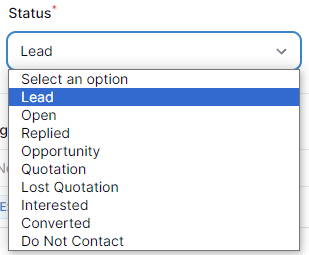
Image 3: Customer Status
Q8: If I imported a CSV file once, then I imported it again, will my data be duplicated?
Answer: No, the system will recognize the phone number, so only contacts with new phone numbers will be imported.
Q9: What if I change the name of the contact and import the CSV file again?
Answer: The name of the contact will not be changed. You will have to change it in the system.



