1.0 What Is A News Feed? #
A news feed is a dedicated section on your homepage where your brand can communicate directly with customers by sharing timely updates, announcements, and engaging content.
Think of it as a digital bulletin board that allows you to:
- Showcase new products
- Promote exclusive offers
- Announce upcoming events
- Celebrate company milestones
- Share other relevant news
By keeping your news feed fresh and informative, you help customers stay connected and up to date with everything happening in your brand world.

2.0 Can I Edit the News Feed? #
Yes, you can edit the news feed to align with your brand’s messaging. You can easily add text, images, and links to share updates, promotions, or other important information.
This flexibility allows you to keep the content engaging, relevant, and informative—ensuring your customers stay connected and well-informed.
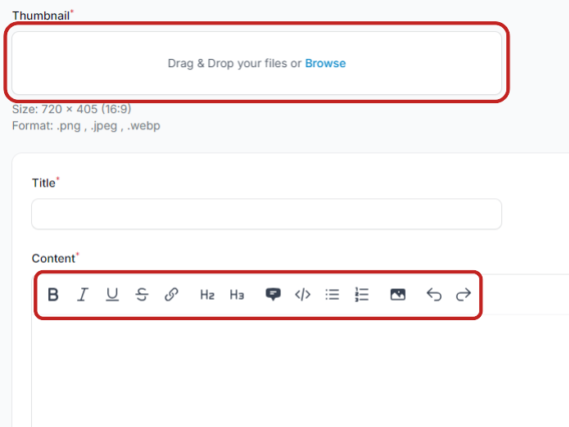
Additionally, you can customize the news feed types to suit your specific needs adjusting both the content and format to better engage your audience and enhance their experience.
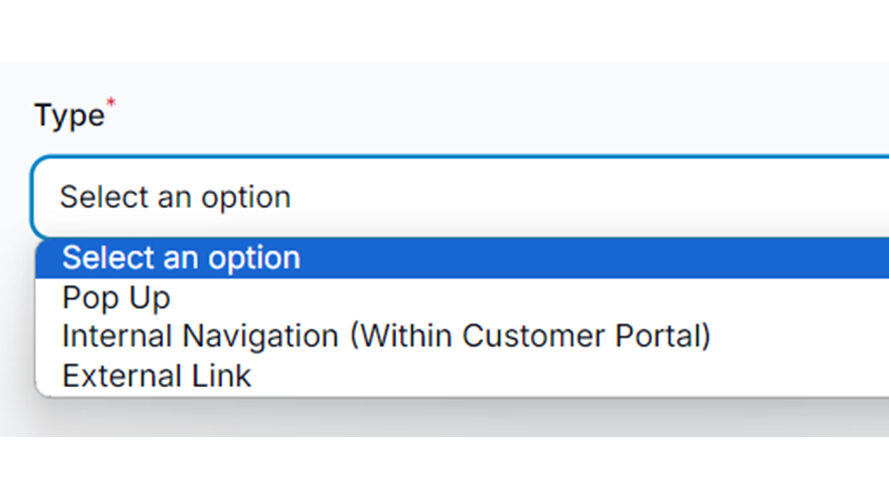
3.0 News Feed Click Actions #
External Link
The image is linked to an external website. Tapping it will redirect the customer to that site, taking them away from the current page.
Pop-Up
When a customer taps on the image in the news feed, a pop-up will instantly open and display the full content—allowing them to view more details without leaving the page.
Internal Navigation (Within Customer Portal)
The image is linked to a specific feature within the loyalty app. When tapped, it instantly directs the customer to that feature.
4.0 Can I Schedule My News Feed and Set an End Time? #
Yes, you can schedule your news feed by setting both a start and end time. This gives you full control over when your content appears, ensuring it aligns with your campaign timeline and marketing goals.
By setting a duration, you can automate visibility and remove the need for manual updates once the campaign ends.
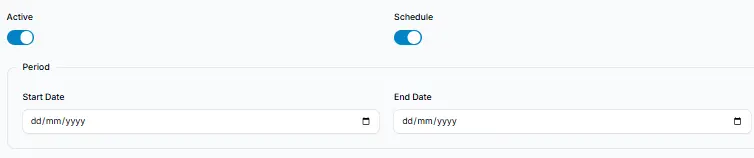
5.0 How to Create a News Feed Post #
- Go to News Feed
- Click New News Feed
- Set the status to Active
- Select the Type (Pop-Up, Internal Navigation, or External Link)
- Fill in all required content, including:
- Name
- Thumbnail
- Title
- Content
- Click Create
⚠️ Make sure all fields are completed before tapping Create.




