Step 1: Access the Record Points Page #
Under the Loyalty Program section, click on “Record Points” to begin managing customer point transactions.
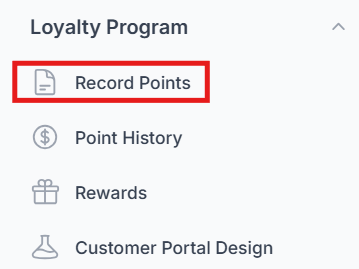
Step 2: Click “Deduct Points” #
In the top-right corner, click the “Deduct Points” button to begin the point deduction process.

Step 3: Enter The Customer’s Phone Number #
Input the phone number of the customer from whom you wish to deduct points, then click “Next” to proceed.

Step 4: Enter the Number of Points to Deduct #
Specify the number of points you wish to deduct from the customer’s account.

The system will also display the customer’s current point balance and the updated balance after the deduction is applied.

Additionally, you may include a note in the “Remarks” field to provide context or a reason for the point deduction.

Step 5: Confirmation Notification #
A notification will appear confirming that the points have been successfully deducted from the customer’s wallet, confirming that the process has been completed.



