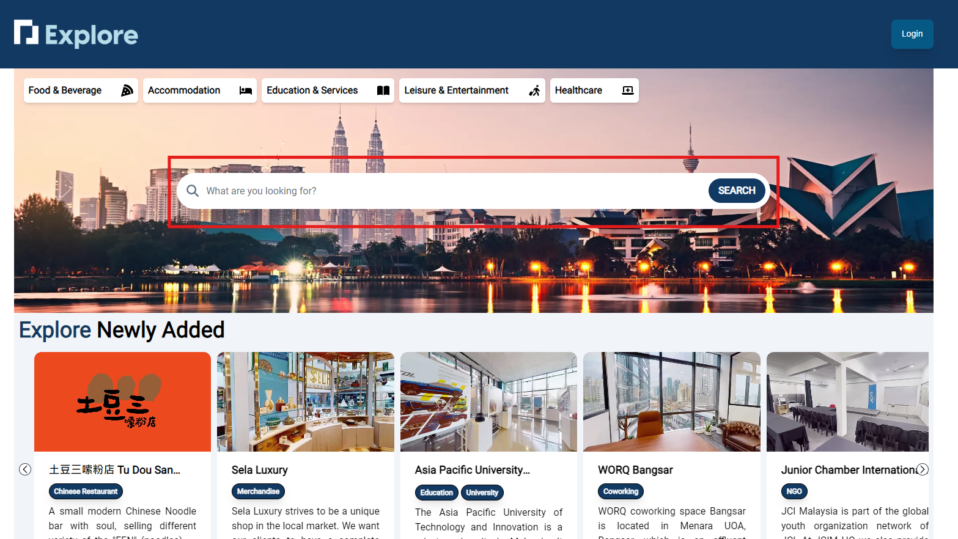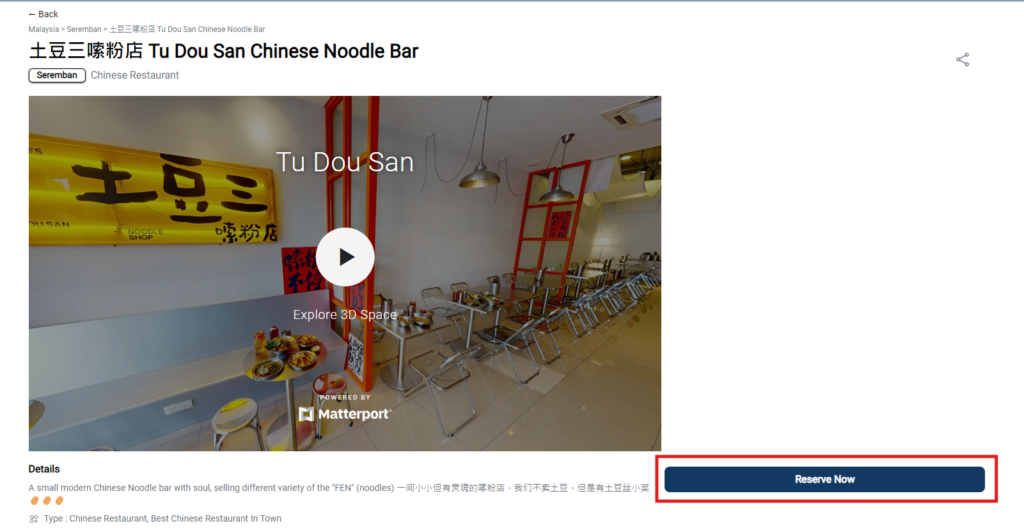1.0 What Is a Reservation? #
The Reservation feature enables customers to book appointments or services online for specific dates and times. It helps businesses manage availability, reduce scheduling conflicts, and streamline the booking process for both staff and customers.
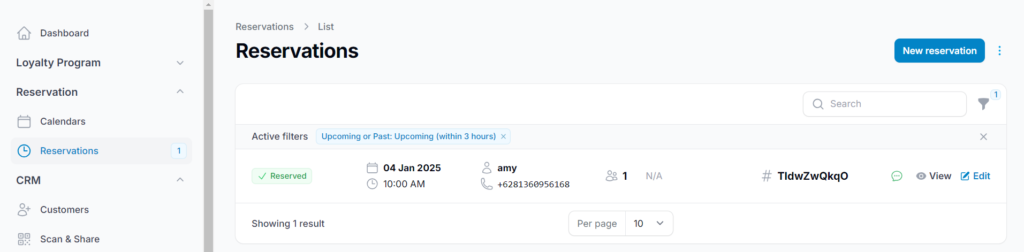
2.0 Book Reservations on Behalf of Customers #
Once the calendar has been created and the reservation feature activated (see tutorials for Creating a Calendar/Activating Reservations), you can assist customers by making reservations on their behalf through the admin dashboard.
Step 1: Access the Reservations Section #
From the dashboard, click on “Reservations” to begin the booking process.
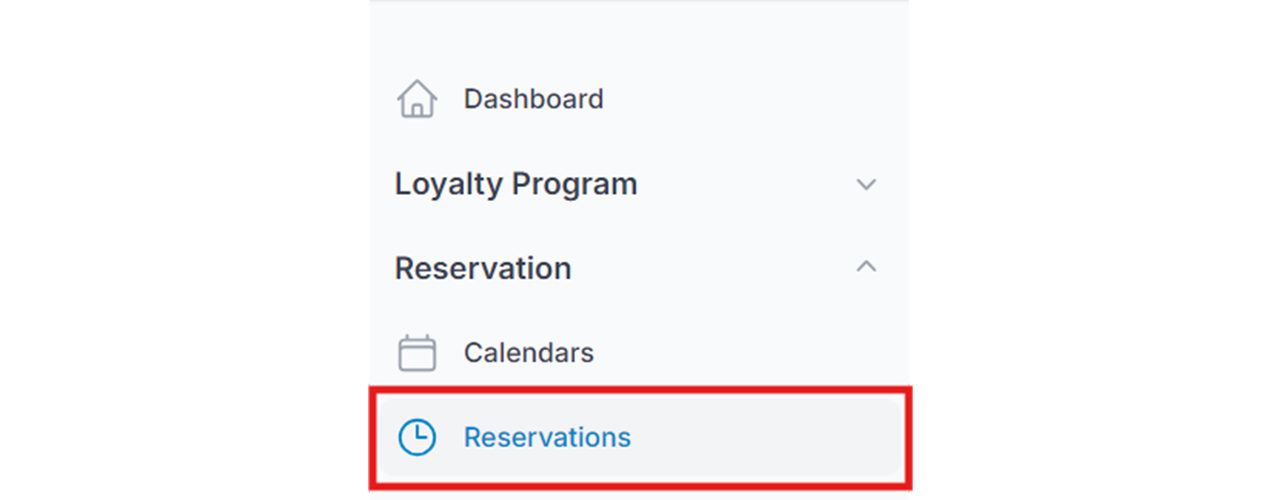
Step 2: Create a New Reservation #
Click on “New Reservation” at the top right corner of the page to begin entering the customer’s booking details.
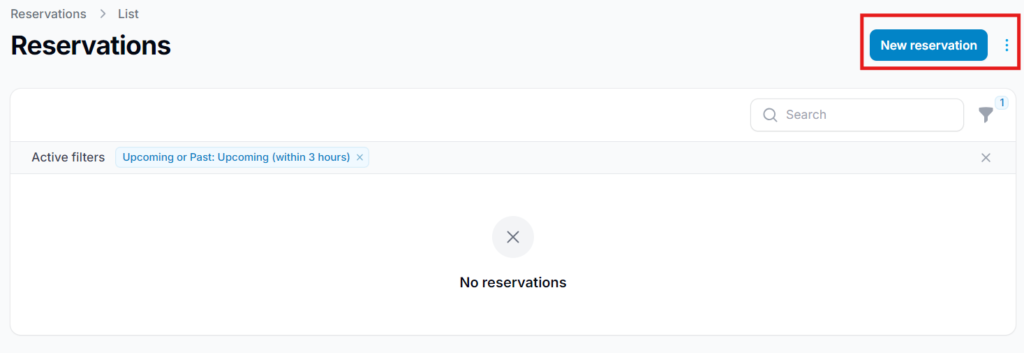
Step 3: Choose the Reservation Option #
Select the appropriate reservation option based on the calendar or service the customer wishes to book.
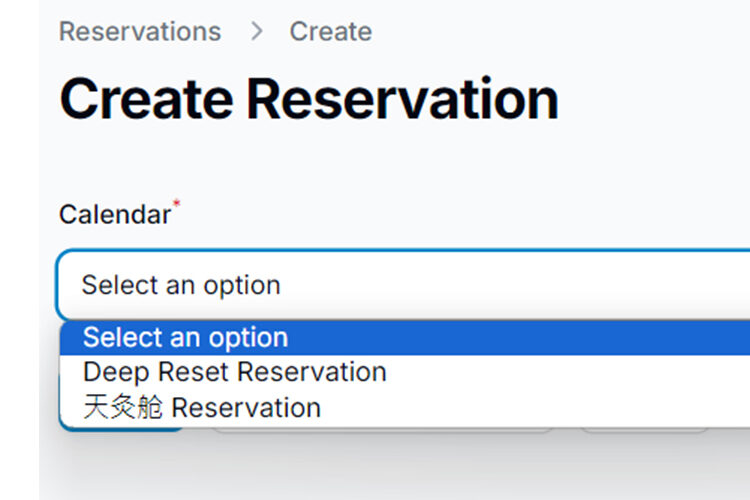
Step 4: Enter Reservation Details and Customer Information #
- Fill in the reservation schedule and the customer’s profile information.
- You may also include any remarks to note special requests or additional information provided by the customer.
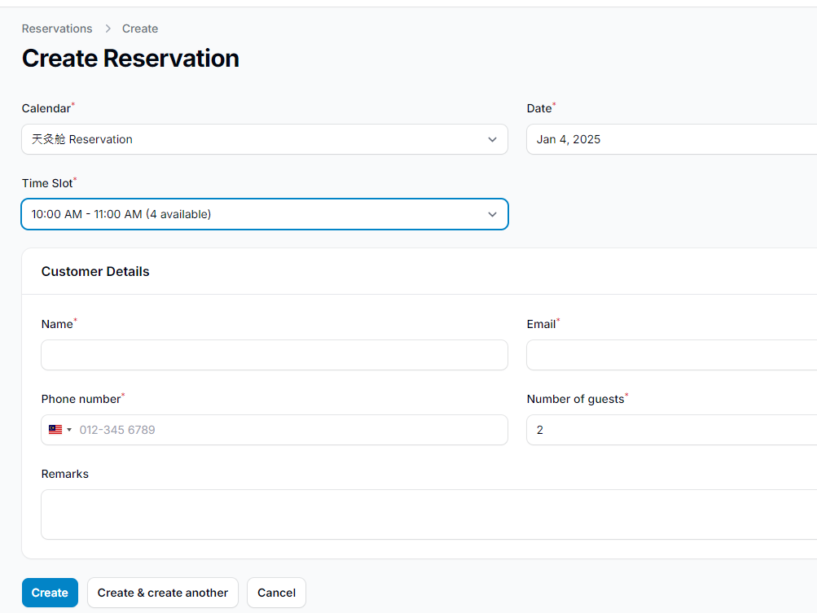
Step 5: Finalize the Reservation #
- Click “Create” to complete the booking.
- The reservation will now appear in the reservation list, displaying all relevant customer and schedule details.
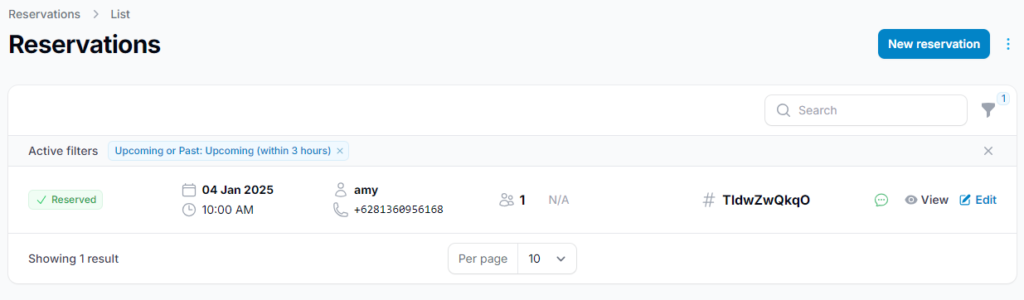
3.0 How To Cancel Or Reschedule A Customer’s Reservation #
In the event of a sudden change, follow these steps to cancel or reschedule a reservation:
- Confirm the deletion — the reservation will be successfully canceled.
- Click “View” on the customer’s reservation you wish to modify.
- Select “Delete” (red button at the top of the page).
Note: The system does not currently support direct time edits through the “Edit” function. To reschedule, you must delete the existing reservation and then create a new one with the updated time.
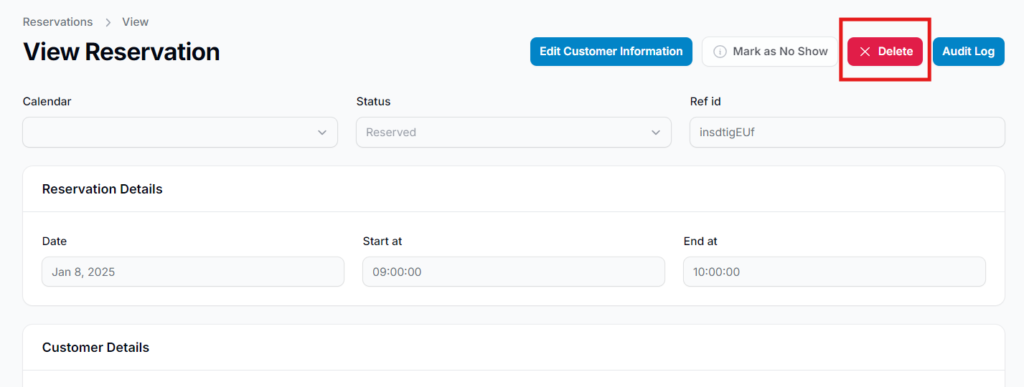
4.0 How to Make a Reservation on the Pixalink Website (Customer View) #
Customers can conveniently book a reservation directly through the Pixalink website by following these steps:
- Go to the Explore Pixalink website.
- Use the search bar to find your business name.
- Click “Reserve Now.”
- Fill out the reservation form and submit.
Once completed, the reservation will be confirmed based on your calendar settings.
#