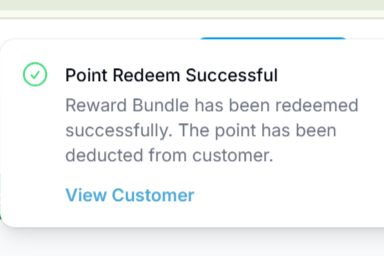1.0 How to Create a Bundle Package #
Creating a bundle package allows you to group multiple rewards or offerings into a single package for easier distribution and promotion. Follow the steps below to set up a bundle package in the system.
Step 1: Access the “Rewards” Section #
From the admin dashboard, click on “Rewards” to begin setting up your bundle package.

Step 2: Select “Manage reward bundles” #
Click on “Manage Reward Bundles” to view existing bundles or create a new one.

Step 3: Select “New reward bundle” #
Select “New Reward Bundle” to begin creating a new package that groups multiple rewards together.

Step 4: Enter Bundle Details and Add Rewards #
- Complete the required fields for the bundle package, including the name, description, and any applicable settings.
- Then, select the rewards to be included in the bundle and specify the quantity for each.
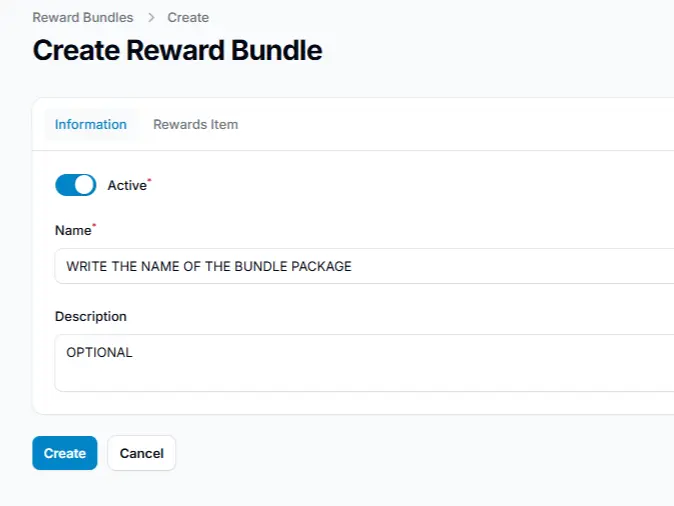
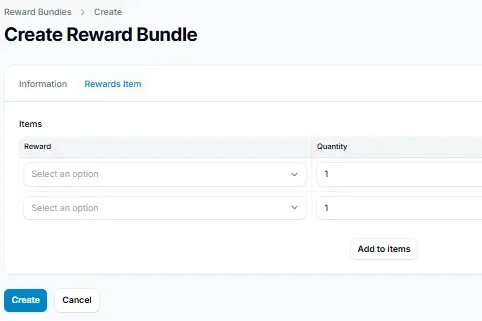
Step 5: Assign the Bundle to “Customers“. #
After creating the bundle package, go to the “Customers” section from your dashboard.
From there, you can assign the bundle to specific customers, making it available for them to receive and redeem.

Step 6: Use the “Search” Field #
Click on the “Search” field to locate the customer you wish to assign the bundle package to.

Step 7: Type the Customer’s Name and View Their Profile #
Type the customer’s name into the search field, then click “View” to open their profile.

Step 8: Select the “Quick redeem” #
Click on “Quick Redeem” to begin assigning the bundle package to the selected customer.

Step 9: Select The Bundle Package and Submit #
Choose the previously created bundle package from the list, then click “Submit” to assign it to the customer.
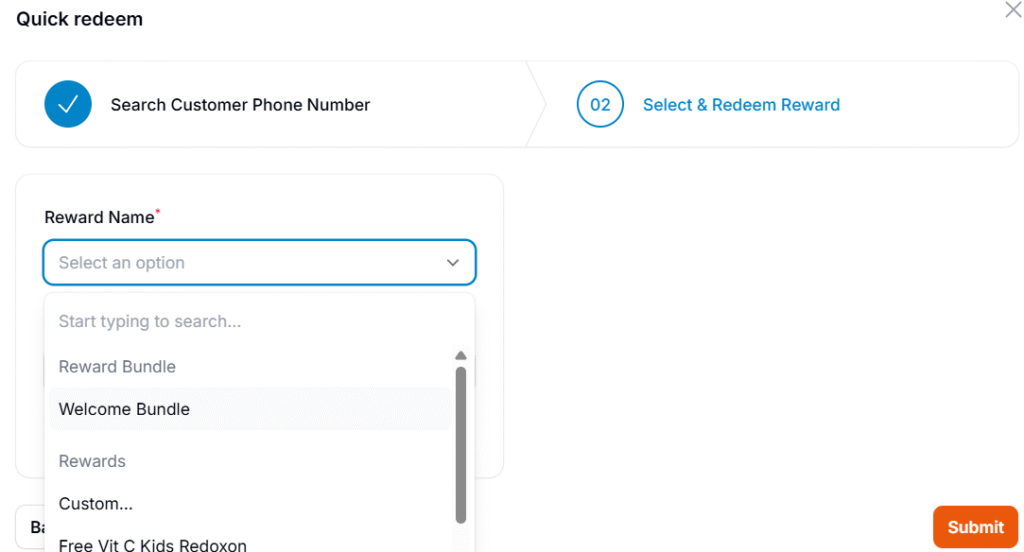
Step 10: Bundle Successfully Assigned #
The bundle package has been successfully assigned to the customer and is now available for their use.