Step 1: Access The Record Points Page #
Under the Loyalty Program section, click on “Record Points” to access the point management page.
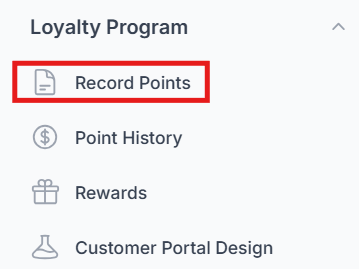
Step 2: Enter Customer’s Phone Number #
After filling out the phone number, click Next.
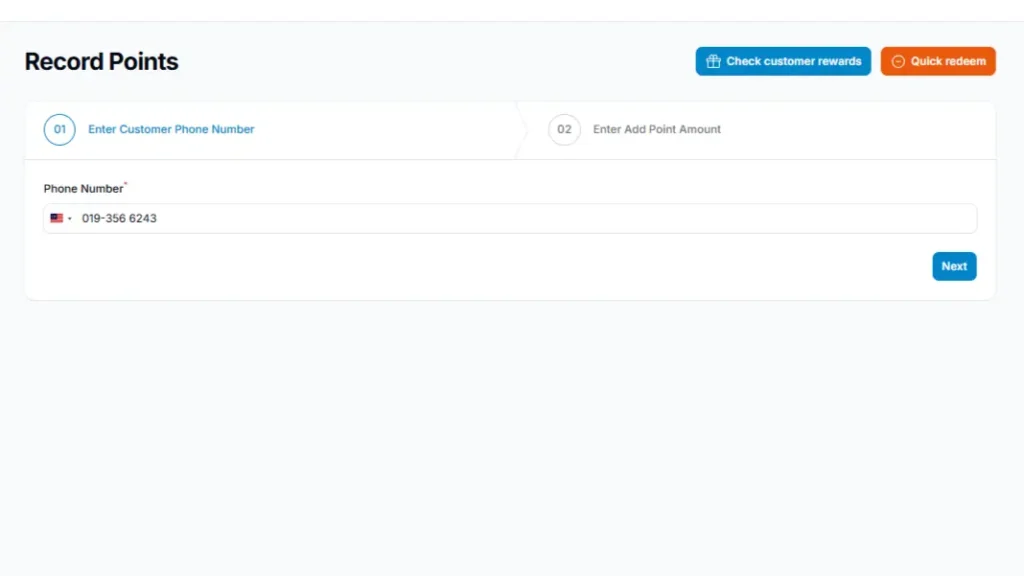
Step 3: Enter the Point Amount #
- Input the number of points to be awarded, ensuring it reflects the customer’s actual spending amount.
- Once you click “Next”, the reward points will be automatically added to the customer’s balance.

Step 4: Confirm Successful Transaction #
A notification will confirm that the points have been successfully added to the customer’s wallet, completing the process.

1.0 What Is One (1) Point Equivalent To? #
In the Pixalink system, 1 point is equivalent to RM 1. For example, assigning 100 points will credit RM 100 to the customer’s wallet.
This straightforward conversion ensures clarity and consistency for both businesses and customers during transactions.
1.1 Do Points Expire? #
By default, points do not expire in the Pixalink system.
However, if needed, you may contact Pixalink to enable a point expiration setting. This feature allows points to remain valid for 365 days from the date they are earned. After this period, expired points will be automatically removed and can no longer be used.
1.2 Example Scenario: Point Expiration Timeline #
- January 1, 2025 – A customer earns 50 points.
On January 1, 2026 – These 50 points will expire exactly 365 days later. - February 2, 2025 – A customer earns 300 points.
On February 2, 2026 – These 300 points will also expire after 365 days.
Each batch of points will expire exactly one year from the date they are earned, provided that the point expiration feature is enabled.

This means that each set of points expires exactly one year (T+365) from the date they are earned. Customers are encouraged to redeem their points before the expiration date to avoid losing them.


