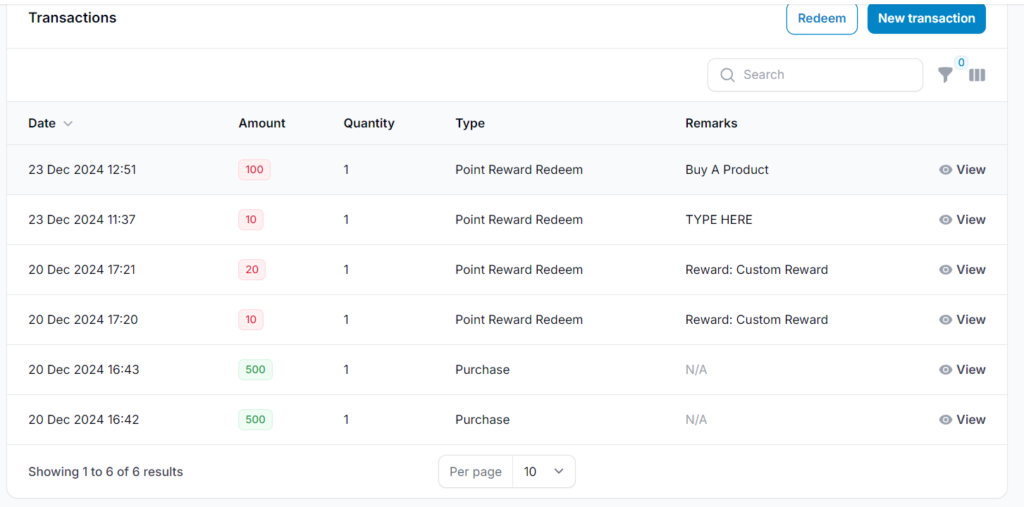Definition #
Point History is a feature that provides a detailed log of all the points a customer has earned or redeemed. It allows you to track every transaction where points were either added to or deducted from a customer’s account.
This ensures transparency and helps you track point activity accurately, making it easier to manage all transactions.
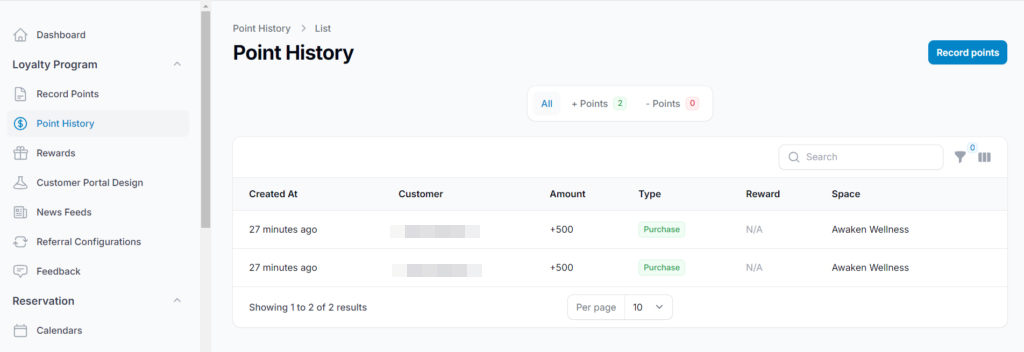
How can I view only added points, deducted points, or filter by date? #
To check specific details, you can filter by added points or deducted points. You can click these buttons and it will directly show you only the added points or deducted points
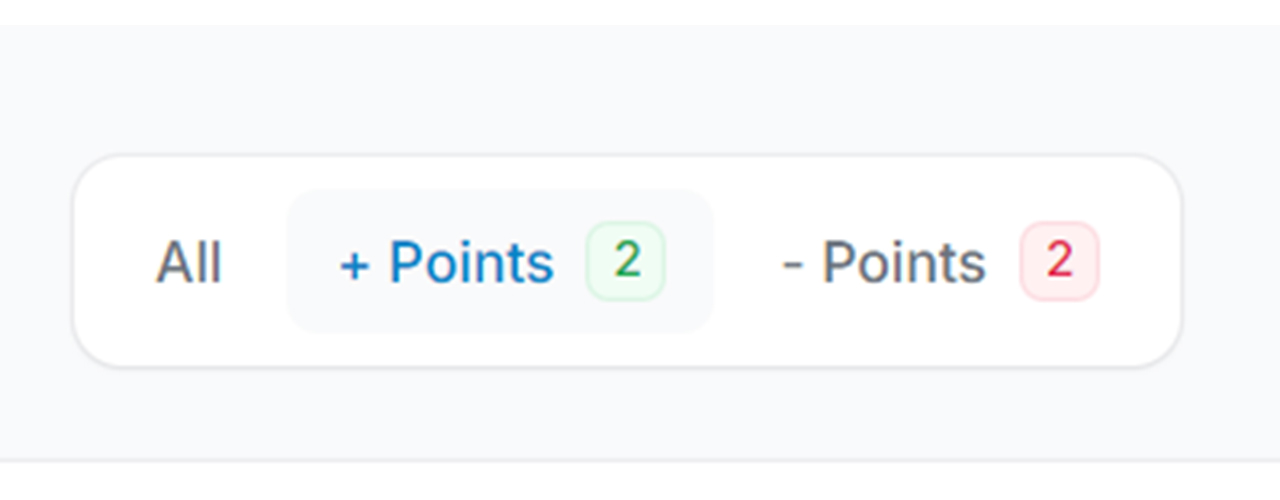
There are two ways to filter by date, you can click ![]() or
or ![]()
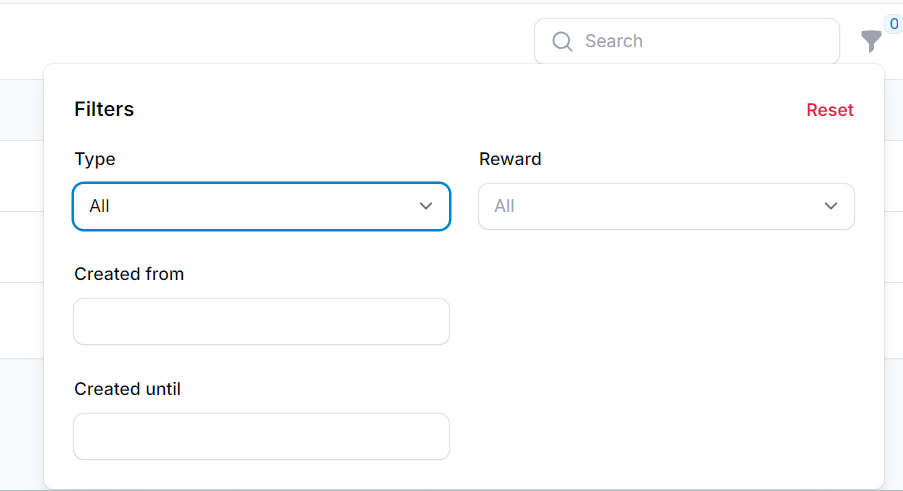
![]() / The filter button is more specific, allowing you to choose the months you want to check the transaction.
/ The filter button is more specific, allowing you to choose the months you want to check the transaction.
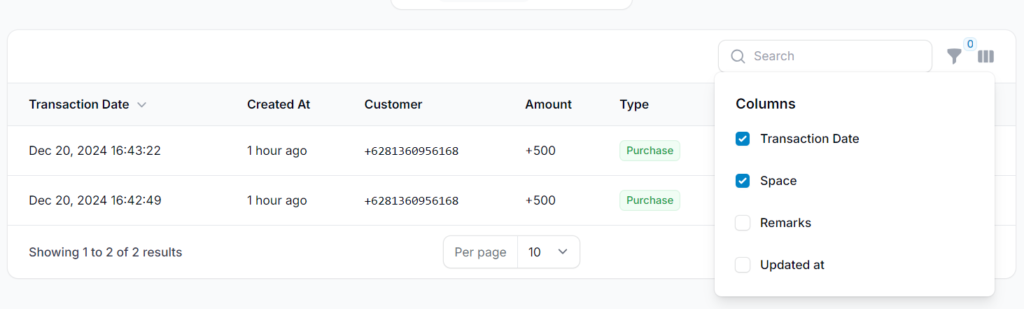
![]() / The Column button, when you tick the Transaction Date, it will shows the date, month, and time of transactions but doesn’t let you select specific months to view.
/ The Column button, when you tick the Transaction Date, it will shows the date, month, and time of transactions but doesn’t let you select specific months to view.
How can I check my customer’s points with a remark? #
There are two ways you can check your customer’s point with a remark:
- The Point History: Click Point History > Click the
 > Enable the Remarks feature to view all customers points with a remark.
> Enable the Remarks feature to view all customers points with a remark.
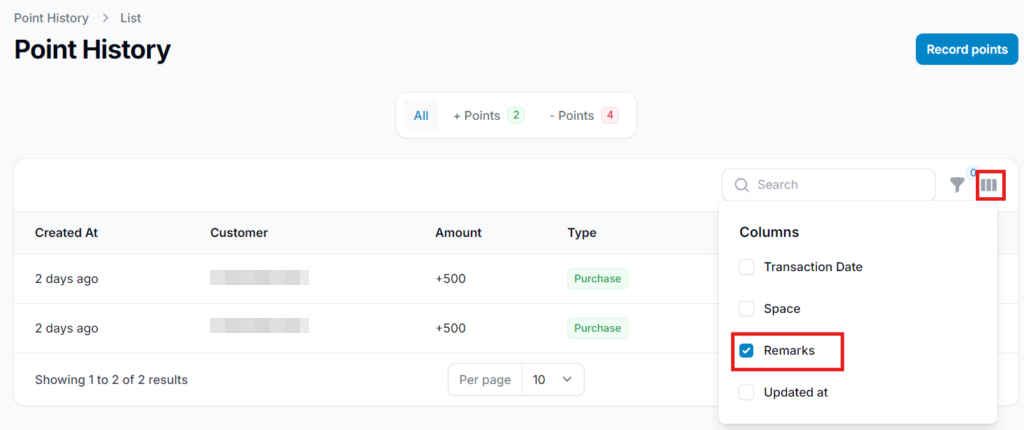
- The Customers at CRM (for a specific customer): Click the Customers.> Search and Type the name of the customers > View the customer and Scroll down. You can see all the transactions with the remarks as well.