What Is A Post? #
A Post is a content update shared on the Pixalink Explore page, allowing you to communicate directly with your audience. It can be used to:
- Promote your business
- Highlight new products or services
- Share upcoming events
- Announce special deals or updates
Posts help keep your business visible and your customers engaged

Guide #
Step 1: Select “Posts” (General) from The Dashboard. #
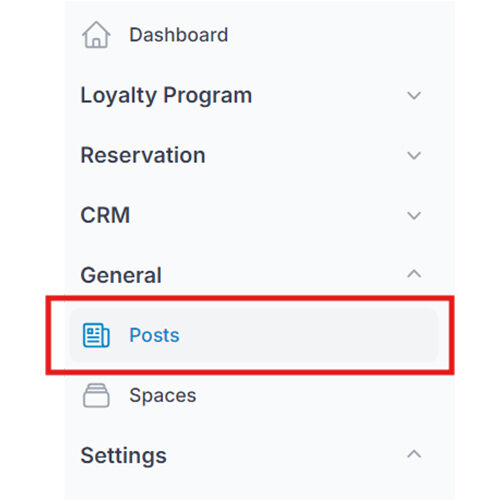
Step 2: Click “New Posts” #

Step 4: Fill In All The Information For The Post. #
The slug will automatically generate once you enter the title.

Step 5: Click “Create,” and the post will be uploaded. #
You can also click “View” to see how it appears on your Pixalink website.




