1.0 What is a Campaign? #
A campaign is a marketing activity designed to promote your brand, product, or service. It helps drive sales, attract new customers, and build loyalty through offers like points, discounts, or referrals.
1.1 How to Create A Campaign #
Step 1: Go to “Campaigns” from the dashboard. #
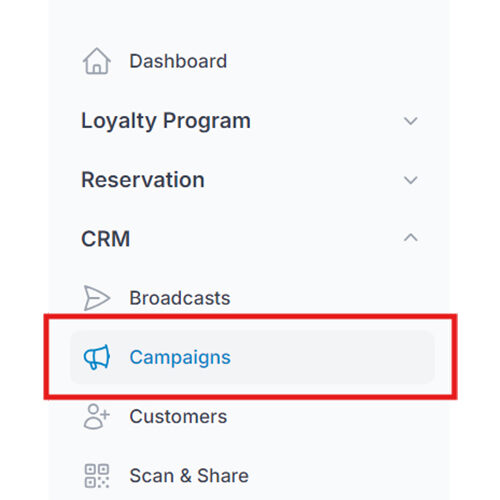
Step 2: Select “New Campaign” or “Create from Template” #
Choose “New Campaign” to start from scratch, or “Create from Template” to use a ready-made campaign format.

Note: You can skip the templated campaign option if you prefer to create your own campaign.
A Templated Campaign is a ready-made campaign format provided by Pixalink to help you launch campaigns quickly and efficiently. Simply select the campaign type, set the delay time, choose your preferred delivery method (e.g., via message), and you’re ready to go. No need to build everything from scratch.
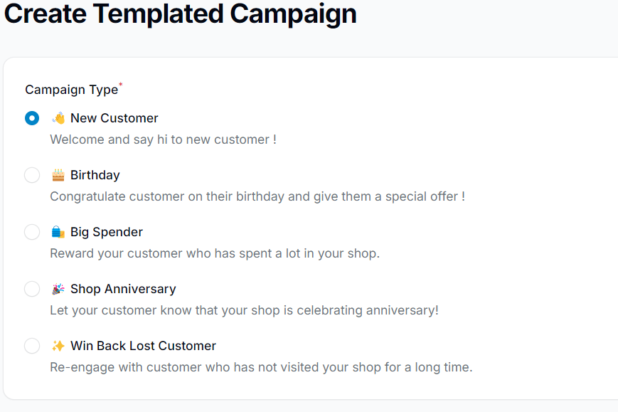

- After creating a templated campaign, go to the “Templated” tab.
- You’ll find your saved campaign listed there, ready for review or further editing.

Step 3: Complete the Campaign Details #
Enter the campaign name and message content. Then, choose your preferred delivery method either through Email, WhatsApp, or both.

Step 4: Click “Create” #
Once all details are filled in, click “Create”. Your new campaign will then appear in the campaign list.

Step 5: Send Your Campaign #
- To start sending your campaign, go to the Broadcast page and click “Send Campaigns” or “New Broadcast.”
- Refer to the Broadcast/Campaign Tutorial for step-by-step guidance if you need a help on how to.




