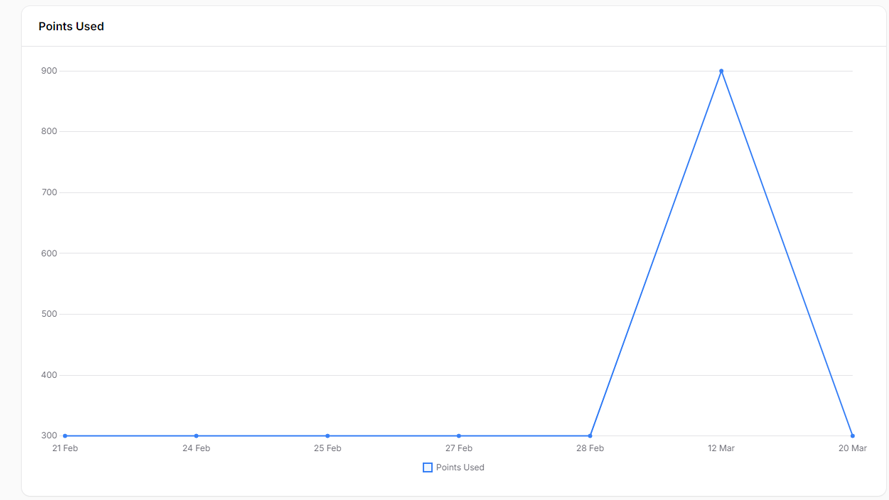1.0 What Is A Point Report? #
- A Point Report tracks the number of points purchased and redeemed, providing valuable insights into customer engagement and spending habits.
- It helps businesses understand how customers interact with their rewards program over time.
By analyzing these trends, businesses can optimise their loyalty programs, encourage greater participation, and improve overall performance.
2.0 How To Access The Point Report? #
Step 1: Log in to your account. Once logged in, you will land on the home screen. #

Step 2: Click the Admin button (blue box) located at the top right corner of the screen. #

Step 3: Navigate To The Analytics (AN) Features From The Admin Menu. #

Step 4: Select Points Report to view the data and insights. #


3.0 The Point Report Features #
- Date Range & Select Space
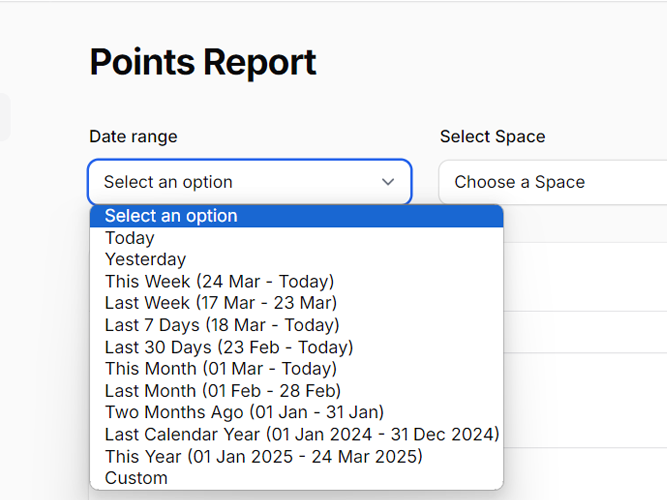
- Date range filter: Allows users to set a specific time frame for viewing data from today and this week to last month or a custom range.
- Select space: Enables users to view data for different branches or locations.
4.0 Points purchased (line chart): #
Tracks the number of points bought over a selected period, helping businesses analyse purchasing trends and customer behaviour.
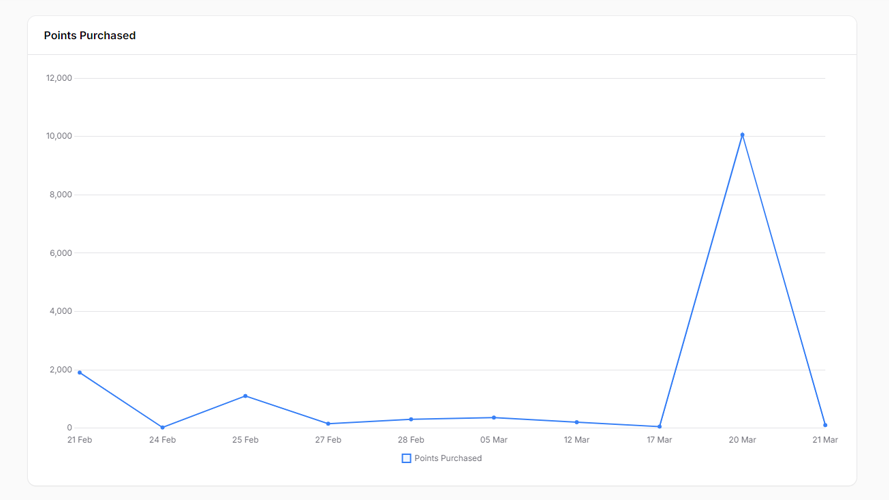
5.0 Points used (line chart): #
Tracks the number of points redeemed over a selected time period, providing insights into customer engagement and reward utilisation.